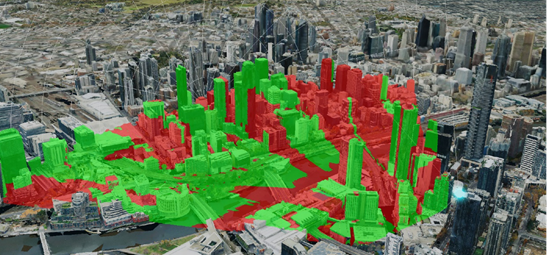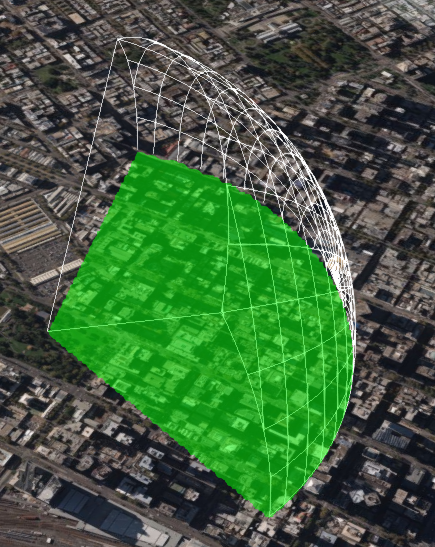Open toolbox ![]() and click the
and click the ![]() button to open the drawing tool panel.
button to open the drawing tool panel.
![]() Measure distance
Measure distance
![]() Measure component distance with height difference, vertical distance, and angle
Measure component distance with height difference, vertical distance, and angle
![]() Measure height from terrain
Measure height from terrain
![]() Measure surface area
Measure surface area
![]() Compute the viewshed analysis
Compute the viewshed analysis
![]() Delete all
Delete all
Measure Distance
- Click the button
 to start measure
to start measure - Draw the first point
- Move the mouse and the distance will be displayed

Measure component distance with height difference, vertical distance, and angle
-
Click button
 to start measure
to start measure
- Draw the first point
- Move mouse and the distance will be displayed

Measure surface area
- Click button
 to start measure
to start measure - Single click to draw points
- Double click to end draw

Line of Sight
Line of sight is a powerful tool for both urban planning and signal engineering. It means a line from an observer’s eye to a distant point or the signal path between a transmitter and a receiver. It would reveal the direction and distance of the sight (signal) block point. In urban planning, it could be an examining tool to check whether the view of a landmark has been blocked. In signal engineering, it could check whether the receiver could receive the signal at a certain location.
To compute the line of sight:
- Left-click to add the start point.
- Continue left click to add the observation points.
- End current line of sight by right click, then you can start to a new start point again.
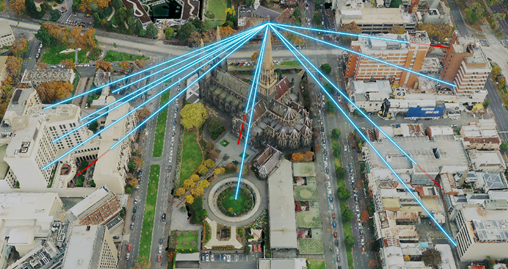
Compute the viewshed analysis
A viewshed is an area that can be visible from one location. In urban planning, viewshed can show the visual impact from the proposed buildings, or calculate the area with a historic value that is worthy to preserve and against further development changes. In signal engineering, viewshed can calculate the signal coverage area of high-frequency signals such as 5G signal and Wi-Fi signal.
To compute the Viewshed:
- Left-click to add the start point.
- Move the cursor to expand the viewshed coverage.
- End current viewshed by left click, then you can start to add a new viewshed again.